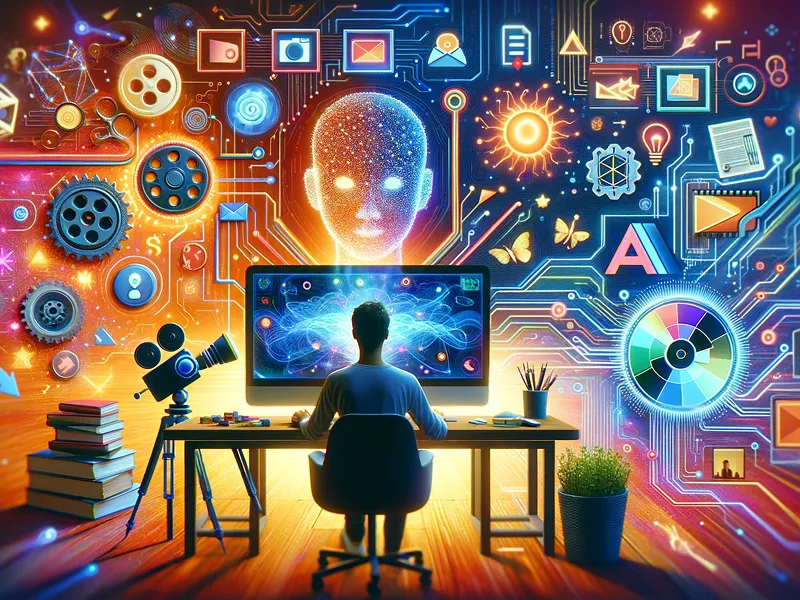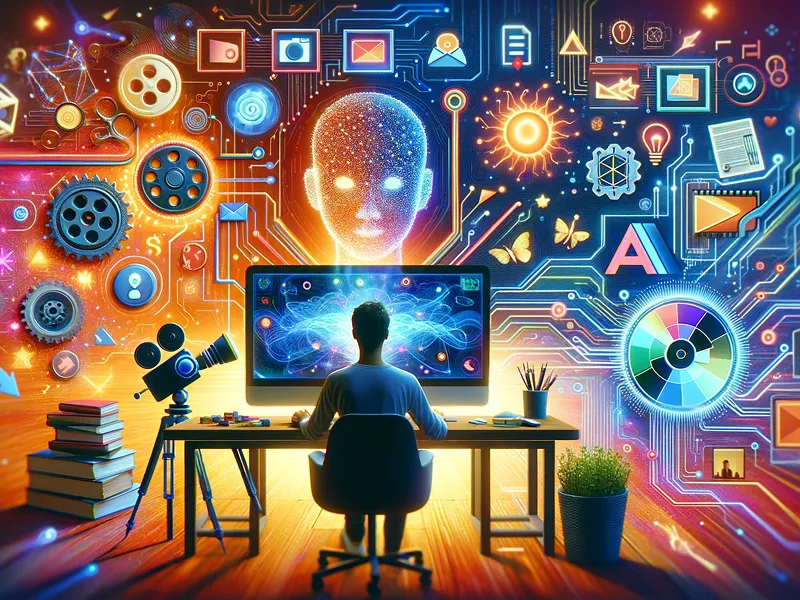
When it comes to creating content that wows your audience, choosing the right video editing software is crucial. Descript and Riverside are two top contenders that promise an intuitive, efficient, and professional editing experience. Both platforms offer unique features tailored to content creators, but which one is the best fit for your needs?
We’ve thoroughly tested both tools in real-world scenarios to deliver a comprehensive comparison. Whether you’re a podcaster, YouTuber, or someone dipping their toes into content creation, this guide will help you make an informed decision. Stick around as we unpack everything from pricing to standout features and usability.
Overview of Descript and Riverside
Gone are the days when editing software catered solely to seasoned professionals. Both Descript and Riverside make high-quality video and audio editing accessible even to beginners, albeit with slightly different focuses.
What is Descript?
Descript is a groundbreaking platform that redefines video editing with its AI-powered features. Think of it as an all-in-one creative suite combining transcription, video editing, and even voice cloning. It’s an excellent choice for creators who value versatility and advanced capabilities.
Why Users Love Descript
- Overdub: Need to tweak audio? Add or replace voice lines with AI voice cloning.
- Studio Sound: Make any recording sound like it was captured in a professional studio.
- Filler Word Removal: Automatically remove "ums," "ahs," and other unwanted filler words for cleaner content.
Descript Pricing
- Free Plan: Includes text-based editing, one transcription, and 720p exports with watermarks.
- Hobbyist Plan: $12/month for 10 hours of transcription, 1080p exports, and watermark-free content.
- Creator Plan: $24/month for 4K resolution, 30 hours of transcription, and access to a premium media library.
What is Riverside?
Riverside is a content creator’s dream for recording and editing remote interviews, podcasts, and webinars. Its focus is on high-quality recording, even with poor internet connections, ensuring your output is crystal clear.
Why Users Love Riverside
- Magic Clips: Instantly generate shareable short clips, saving you hours of work.
- AI Speaker View: Automatically switches the focus to whoever is speaking, a perfect tool for panel discussions.
- Text-Based Editing: Edit video and audio simply by working on a text transcript.
Riverside Pricing
- Free Plan: Record up to 2 hours/month.
- Standard Plan: $19/month for 5 hours/month of recording.
- Pro Plan: $29/month for 15 hours/month of recording.
- Business Plan: Contact Riverside for custom pricing.
Feature Comparison: Descript vs Riverside
To help you decide, here's how these platforms stack up in the key areas that matter most to content creators:
1. Ease of Use
- Descript: Its sleek, user-friendly interface mimics a word processor, making it intuitive for both beginners and pros.
- Riverside: Ideal for remote recording, though some users may find a slight learning curve in its text-based editing approach.
2. Audio and Video Editing
- Descript: Advanced AI features like Overdub, filler removal, and Studio Sound make editing smooth and efficient. You can even edit video and audio simultaneously by changing the transcript.
- Riverside: Provides excellent recording quality but lacks Descript’s robust editing capabilities. It’s more geared toward trimming and splitting rather than intricate edits.
3. Recording Capabilities
- Descript: Allows audio recording directly within the app, supports screen capture, and offers multi-track recording.
- Riverside: Excels in remote recording, delivering high-quality results even with shaky internet connections.
4. Transcription Accuracy
- Descript: Features highly accurate transcription in multiple languages, complete with editable transcripts.
- Riverside: Supports transcription but doesn’t achieve the same level of accuracy or functionality as Descript.
5. Collaboration Tools
- Descript: Ideal for team-based projects with features like real-time commenting, version control, and shared access.
- Riverside: Offers basic collaborative tools but doesn’t match the depth provided by Descript.
6. Export & Sharing
- Descript: Exports watermark-free videos in diverse formats and integrates seamlessly with social media platforms.
- Riverside: Offers social media-ready clips and supports straightforward sharing, although its export options are more basic compared to Descript.
7. Advanced Features
- Descript: Pushes the envelope with AI-powered tools like voice cloning, Studio Sound, and transcript-based editing.
- Riverside: Keeps things simple and functional but doesn’t offer the cutting-edge features seen in Descript.
Which One Should You Choose?
The best choice depends on your specific goals and workflow:
- Choose Descript if: You want a multi-faceted tool with AI features for advanced audio and video editing. It’s perfect for those who polish podcasts, create tutorials, or experiment with voice cloning.
- Choose Riverside if: Your primary focus is on high-quality remote recording for podcasts, webinars, or interviews, and you’re okay with simple editing.
Before making a decision, consider the following:
- Skill Level: Descript is intuitive for beginners, while Riverside may require some adjustment for its unique tools.
- Key Features: Need AI tools like voice cloning? Go for Descript. Prefer Magic Clips for quick social media content? Riverside is your pick.
- Budget: Descript starts at $12/month, while Riverside’s pro features begin at $19/month.
- Future Needs: Evaluate whether the software can grow with your projects.
Final Verdict
For content creators who want cutting-edge AI-powered editing tools, Descript is the clear winner. Its range of features, intuitive workflow, and cost-effective plans make it a versatile choice for creators of all levels.
However, Riverside is an excellent alternative for those prioritizing remote collaboration and high-quality recording capabilities. While it might not match Descript’s advanced editing tools, its strengths shine in interviews and podcasts.
The best way to decide? Try both platforms for free and see which one aligns with your needs. Happy editing!