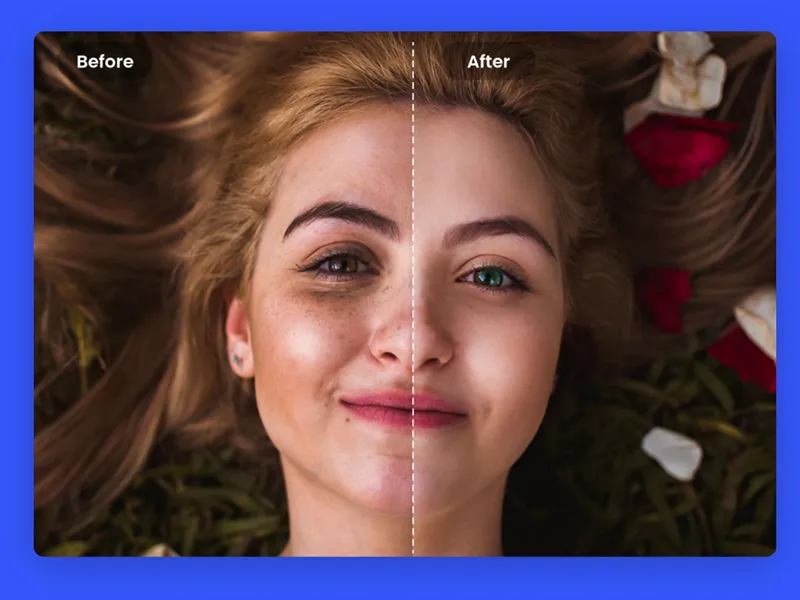
Photo editing has become an essential skill, whether you're a professional graphic designer or just looking to spruce up your social media posts. But finding a user-friendly, feature-packed editing platform without breaking the bank can be a challenge. Enter Fotor, a versatile online photo editing tool that promises to simplify creativity with its intuitive interface and powerful AI-driven features.
Does Fotor truly deliver on its promises? This review will explore its features, benefits, pricing, and alternatives, helping you decide if Fotor deserves a place in your creative toolkit.
Think of Fotor as your virtual photo editing workshop. Launched in 2012 by Xiaochun Zhang, the platform aims to bring advanced editing tools to users of all skill levels, from beginners to pros. Whether you're cropping, enhancing colors, or creating stunning AI-generated art, Fotor makes the process seamless and beginner-friendly.
Fotor is loaded with features, including:
Here’s why over a million users trust Fotor for their photo editing needs:
Fotor’s AI features streamline photo editing with tools that:
New to photo editing? Fotor’s intuitive layout helps you get started quickly. All tools are easily accessible, eliminating the steep learning curve common with professional software.
Transform ordinary images into captivating works of art with styles inspired by anime and other creative formats. Just a few clicks turn your photos into something truly unique.
Whether you’re organizing family photos or creating a professional portfolio, Fotor offers customizable templates to design eye-catching collages with ease.
From basic adjustments like cropping and resizing to advanced features like background removal and text overlays, Fotor gives you full creative control.
Save your work online and collaborate with teammates or clients effortlessly. Fotor’s cloud storage keeps your projects accessible across devices.
Fotor offers both free and premium plans, making professional-level editing accessible to all.
Fotor stands out through its combination of easy-to-use tools and cutting-edge technology:
Want to place your subject against a tropical beach or an abstract design? Fotor’s background removal tool lets you isolate elements and swap settings with precision.
Using artificial intelligence, Fotor can repair photos in seconds, improving sharpness, brightness, and vibrancy automatically.
Enter a text description, and Fotor’s AI will create a custom image tailored to your vision. Whether for marketing or personal projects, this tool makes unique visuals effortlessly.
Need fresh ideas for social media posts or invitations? Fotor’s professional templates can be customized to match your branding or personal style.
With apps for iOS and Android, Fotor brings your creativity to your fingertips, ensuring you can edit on-the-go.
Fotor provides flexible pricing to suit various users:
The Free plan, available at no cost, includes basic editing features and limited cloud storage. For those looking for more advanced tools, the Pro plan is priced at $8.99 per month and includes advanced editing tools, access to extra effects, and additional design features. For an enhanced experience, the Pro+ plan costs $19.99 per month and provides all the Pro features along with increased cloud storage and access to premium content.
The free version is a great starting point, while the paid plans unlock advanced tools for professional needs.
Understanding the advantages and limitations helps determine if Fotor is right for you:
While Fotor is an excellent all-in-one solution, here are other platforms worth considering:
Our team recently used Fotor to create promotional materials for a product launch. The experience was seamless, thanks to features like the background removal tool, which saved hours of manual editing. The AI Photo Enhancer elevated our product photos, making them look professional and visually appealing. Even our team members with minimal design experience found Fotor easy to use, thanks to its simple interface and readily available templates.
Fotor delivers a remarkable combination of simplicity, power, and affordability, making it a strong contender in the world of online photo editors. Whether you’re new to photo editing or are looking for a tool to streamline your design process, Fotor has something to offer.
Should you try it?
Absolutely. With a free plan available, there’s no risk in exploring how Fotor can transform your creative projects.
Try Fotor for Free today and experience the difference for yourself.
The AI Image Generator creates custom visuals based on your text input, offering endless creative possibilities.
Yes! The free plan provides basic editing tools, while Pro and Pro+ plans unlock advanced features.
Absolutely. Its easy-to-navigate interface is perfect for first-time editors.
Yes, Fotor’s mobile app is available for both iOS and Android devices, allowing you to edit photos on-the-go.
Fotor is web-based and accessible via any device with an internet connection and modern browser.