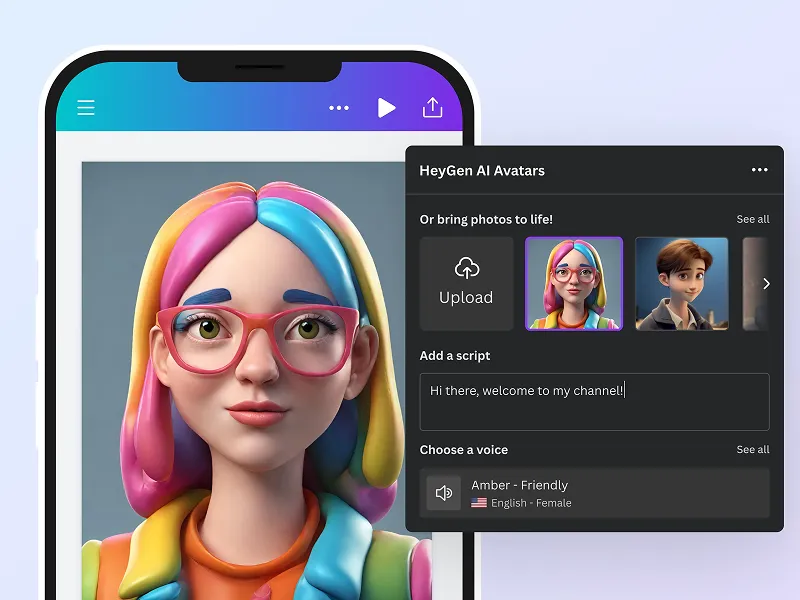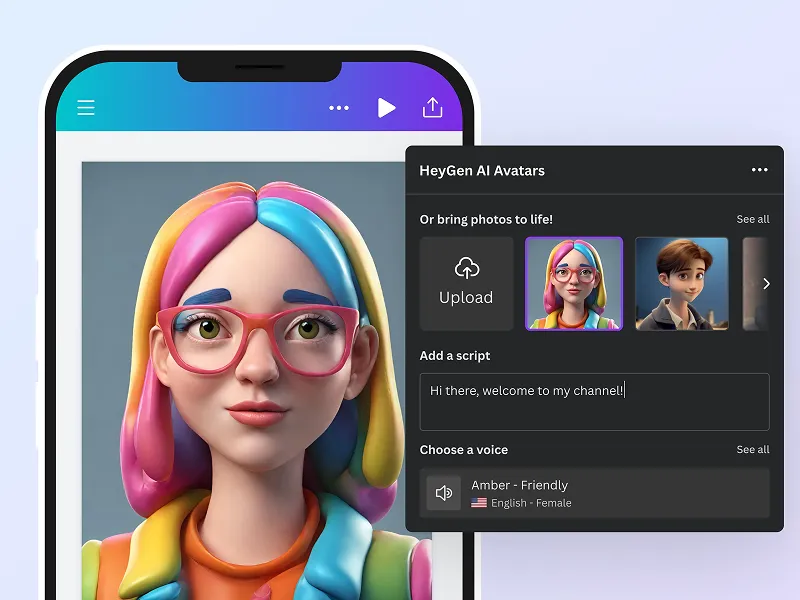
Choosing the best AI video generator can feel like navigating a maze of options, especially for those new to AI-powered tools. Runway and Kling have carved significant niches in this space by offering unique features and capabilities. But which one is right for you? This detailed comparison will break down their strengths, weaknesses, and ideal use cases to help you decide.
Overview
When it comes to AI video generators, Runway and Kling are game-changers in their own right. To provide you with a reliable comparison, we've conducted in-depth testing of both platforms, exploring their features, video quality, pricing, and ease of use. Here's what we discovered.
What is Runway?
Runway is akin to having a virtual film crew on your computer. This AI-driven video platform enables users to create videos from scratch or edit existing footage with ease. Featuring powerful tools for diverse creative needs, Runway offers a well-rounded experience for creators at varying skill levels.
Key Features and Benefits
- Over 30+ AI Magic Tools
- Perform tasks like object removal, style transfer, and realistic image generation.
- Real-Time Video Editing
- Make changes and see the results instantly.
- Collaborative Tools
- Seamlessly work with your team on shared projects.
Pricing
Runway offers five plans (billed annually):
- Basic: Free
- Standard: $12/month
- Pro: $28/month
- Unlimited: $76/month
- Enterprise: Custom pricing
Pros
- Exceptional AI tools for creative exploration
- Frequent updates to expand functionalities
- Support for diverse video creation tasks
Cons
- Occasional glitches
- Some features are still in beta
- Rendering times can vary depending on complexity
What is Kling?
If cinematic-quality videos are your goal, Kling is the AI video generator for you. Known for delivering polished and studio-like results, Kling excels in creating high-quality content that works perfectly for ads, music videos, and animated characters.
Key Features and Benefits
- Blazing-Fast Rendering
- Generates videos three times faster than most competitors.
- Massive Stock Library
- Includes over 1 million royalty-free images and videos.
- AI-Powered Script Assistant
- Easily write compelling scripts using AI tools.
- Advanced Customization
- Fine-tune every detail, including colors, camera angles, and effects.
Pricing
Kling's pricing is also billed annually with four plans available:
- Basic: Free
- Standard: $6.99/month
- Pro: $25.99/month
- Premier: $64.99/month
Pros
- Excellent cinematic video output
- Highly customizable features
- Fast rendering times
Cons
- Limited stock footage compared to competitors
- Steeper learning curve for beginners
- Rendering can occasionally slow during complex projects
Feature Comparison
1. AI Video Tools
- Runway: Offers a broader range of tools like style transfer, image-to-video, and 3D texture generation. Ideal for varied creative needs.
- Kling: Focuses on cinematic effects with advanced camera movement and lighting controls.
2. Video Generation
- Runway: Excels at creating videos from text or images, making it perfect for quick and creative projects.
- Kling: Shines in transforming and enhancing existing footage into high-quality outputs.
3. Image-to-Video Capabilities
- Runway: Versatile but may lack refinement in certain applications.
- Kling: Consistently delivers smoother transitions and more lifelike animations.
4. Camera Movement and Effects
- Runway: Offers basic functionalities for camera control.
- Kling: Mimics professional cinematography with advanced, AI-powered camera movement.
5. Visual Quality
- Runway: Produces variable results, depending on user settings.
- Kling: Consistently delivers cinematic-quality visuals with sharp details and vibrant colors.
6. Nature Scene Performance
- Runway: Provides decent results but struggles with realism.
- Kling: Creates highly immersive and detailed natural settings.
Choosing the Right AI Video Generator
When deciding between Runway and Kling, consider the following key factors to suit your needs:
- Ease of Use
- For beginners, Runway is the more accessible option due to its intuitive interface.
- Output Quality
- Kling is the go-to for professional, polished videos resembling Hollywood-style productions.
- Customization
- Kling offers superior tools for video customization, allowing advanced adjustments.
- Runway, however, provides diverse tools for users seeking general-purpose creative solutions.
- Pricing
- Runway’s free plan and lower-cost paid tiers make it more budget-friendly for creators on a tight budget.
Final Verdict
For most users, Runway is the better choice. It balances affordability, ease of use, and a robust feature set, making it an excellent option for anyone starting their AI video creation journey.
Kling, on the other hand, is perfect for professionals or those seeking a cinematic edge for their content. If you're looking to produce high-end creative outputs and don’t mind investing time to learn its more advanced tools, Kling is worth the cost.
Both platforms are pushing the boundaries of AI in video creation. Whether you’re experimenting as a beginner or refining your professional craft, there’s no shortage of possibilities with these tools.
Start Creating Today
Discover the platform perfect for your needs:
Take the plunge into the world of AI-powered video generation and watch your creative visions come to life.