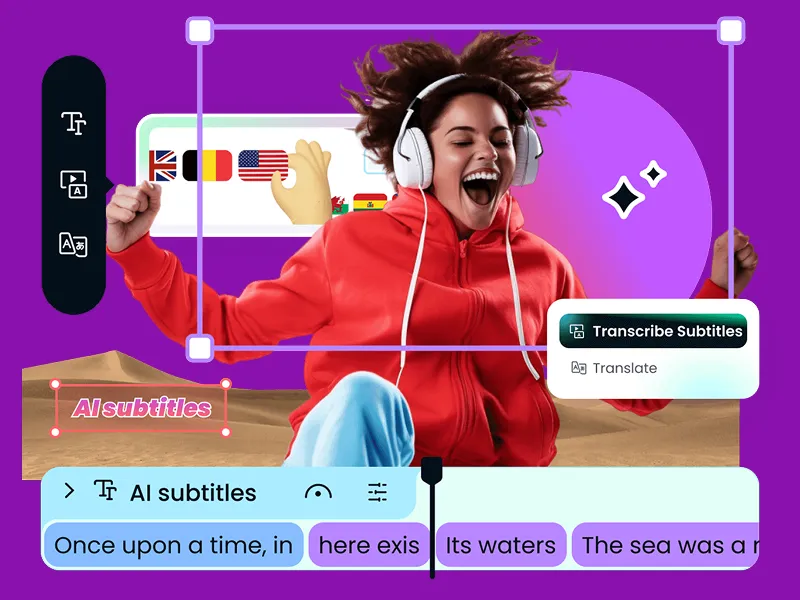
Creating engaging content for platforms like TikTok, Instagram Reels, and YouTube Shorts demands time and precision. For content creators, influencers, and businesses, trimming videos, adding captions, and ensuring social media optimization can be daunting. Enter Submagic, an AI-powered video editing tool designed to save time while delivering professionally crafted short-form videos. But how does it stack up against the competition?
This review will explore Submagic’s standout features, its pros and cons, how it works, who it’s best suited for, and how it compares to alternatives like Capcut, VEED.IO, and Pictory. By the end, you'll know whether Submagic is the video editing solution your workflow needs.
Submagic is an AI video editing platform that analyzes long-form video content and turns it into polished short-form clips tailored for social platforms such as TikTok and Instagram. The tool incorporates AI to create engaging captions, seamless trims, and visually dynamic B-rolls, saving hours of editing time.
With the recent rollout of Submagic 2.0, the platform offers faster uploads, smoother exports, and a simplified interface, making video editing accessible to users of all experience levels.
Key Features of Submagic
Pros:
Cons:
Submagic is ideal for those who want to create engaging short-form content without spending hours on editing. Here's who benefits the most from it:
Getting started with Submagic is seamless. Here’s a step-by-step guide to creating clips:
Visit Submagic’s website and click “Try for Free.” You’ll be guided to a simple dashboard.
From the dashboard, select whether you want to generate captions or create "magic clips" (automated short clips from longer videos).
Upload an MP4 or MOV file, paste a YouTube URL, or try a sample video to start editing.
Submagic does the heavy lifting by extracting key moments from your video in less than 15 minutes. Clips include animated captions and a virality score rating.
Trim unwanted parts, choose zoom effects, and add captions or dynamic B-rolls. You can even use AI features like “Magic Zoom.”
Finalize your edits and export videos in up to 4K quality, depending on the plan.
Pro tip: Download SRT caption files for universal compatibility across platforms.
While Submagic excels in AI automation for short-form videos, some competitors may better suit different needs. Here’s a quick comparison:
If you’re seeking a one-click solution to transform long-form videos into content optimized for YouTube Shorts, Instagram Reels, or TikTok, Submagic is worth the investment. Its AI-driven efficiency and ease of use make it perfect for solopreneurs or small teams needing quick turnaround times.
However, for users who prioritize customization, advanced visual effects, and in-depth templates, platforms like Capcut or VEED.IO may offer a better fit.
Submagic is a must-try tool that simplifies content creation for social media. By automating time-consuming tasks, it enables creators to focus on storytelling and audience engagement rather than monotonous editing.
With a free trial available, there’s no risk in giving it a go. Why not see if Submagic’s AI features are the game-changer your workflow has been missing?